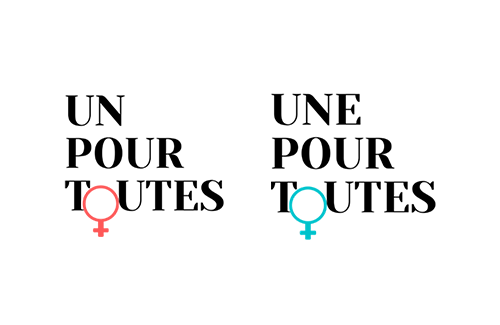Private mode
If you visit this site often and do not wish to keep any records, you may consider the option of visiting it in private mode.
To activate private browsing
- Internet Explorer: ctrl or cmd + shift + p
- Firefox: ctrl or cmd + shift + p
- Chrome: ctrl or cmd + shift + n
- Safari: Private browsing action menu
- Opera: ctrl or cmd + shift + n
Erase your tracks *
Internet Explorer
- ctrl or cmd + shift + del or Security menu> Delete browsing history;
- Check the information you want to delete.
Firefox
- ctrl or cmd + shift + delete or History Menu> Delete recent history;
- Erase your tracks for the whole day;
- In details, check the information you want to delete.
Chrome
- ctrl or cmd + shift + del or Tools menu> Clear browsing data;
- Erase your tracks for the whole day;
- Check the information you want to delete.
Safari
- Menu Action Reset Safari;
- Check the information you want to delete.
Opera
- ctrl or cmd + shift + delete or History menu Delete browsing history;
- Erase your tracks for the whole day;
- Check the information you want to delete.
* This operation is irreversible and your browsing data cannot be recovered.